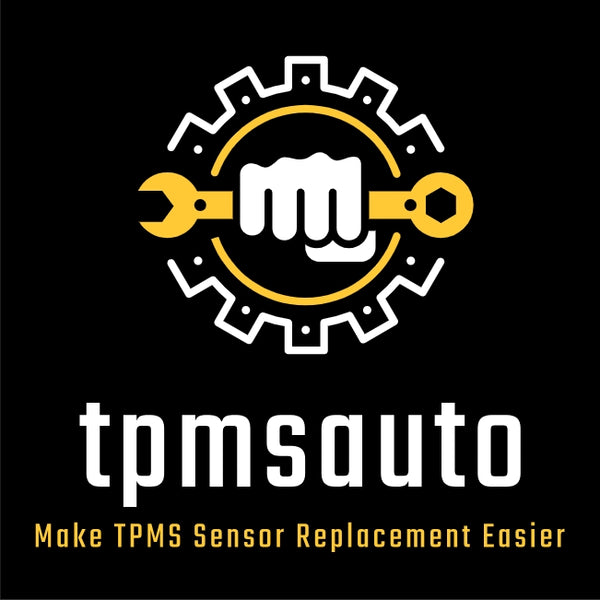What you must know before purchase a TPMS Reset Tool?
Share
Why My TPMS light do not remove after TPMS Reset?
" My 2015 Toyota Corolla's TPMS light came on. After troubleshooting the tire pressure system, I discovered my tire pressure sensor had failed. When I replaced the sensor and used the EL50448 TPMS reset tool to relearn the new sensor, the TPMS light remained illuminated. I was stuck with the problem.
Actually, the el50448 is a TPMS reset tool which do not support OBD relearn function, so it can not work with Toyota/Honda/Lexus/Subaru etc vehicles exactly.
This is a common issue faced by owners of Toyota, Honda, Lexus, and other vehicles. Most consumers are unaware of the TPMS relearn method specific to different car, leaving them unsure how to remove their TPMS light correctly.
What Is a TPMS Relearn?
A TPMS relearn (also called TPMS reset) is the process of syncing the new sensor ID with your car’s ECU (Electronic Control Unit). Each sensor has a unique ID number, and the vehicle needs to recognize it to display the correct pressure.
Think of it like pairing a new Bluetooth device—your car needs to know which sensor it should listen to.
Main Types of TPMS Relearn Methods
There are 4 common types of TPMS relearn procedures. Different car brands and models may use one of these methods.
1. Automatic Relearn (Drive Relearn)
How it works:
- The car automatically learns the new sensor while you drive.
- After sensor replacement, you usually just need to drive at a certain speed for a set time.
Typical steps:
- Inflate all tires to the recommended pressure.
- Drive the vehicle at 15–30 mph (25–50 km/h) for 10–30 minutes.
- The TPMS light should turn off once the system detects the new sensor.
Common vehicles:
Many GM, Ford, Chrysler, and newer models support automatic relearn.
✅ Best for beginners – no special tool required.
2. Stationary Relearn (Manual Reset with Key/Buttons)
How it works:
- The car enters a “relearn mode” using a button sequence (often through the ignition key, brake pedal, or a dashboard menu).
- Once in relearn mode, each tire sensor is activated in sequence, usually starting from the front left tire.
Typical steps:
- Turn ignition ON without starting the engine.
- Use the vehicle’s menu or press pedals in a sequence (varies by brand).
- The horn or lights flash, confirming relearn mode.
- Trigger each sensor in order (LF → RF → RR → LR) using a TPMS tool or by adjusting tire pressure slightly.
- Finish by turning ignition OFF.
Common vehicles:
Ford, GM, and some Asian brands.
⚠️ Requires following specific instructions from the owner’s manual.
3. OBD Relearn (With a TPMS Programming Tool)
How it works:
- Requires a TPMS diagnostic tool that connects to the OBD-II port.
- The tool reads the sensor ID and uploads it directly into the car’s ECU.
Typical steps:
- Use a TPMS tool (like Autel TS508WF, Xtool TP150, etc.) to read each sensor.
- Plug the tool into the OBD-II port (under the dashboard).
- Transfer sensor IDs to the ECU via the tool.
- Confirm by driving for a few minutes.
Common vehicles:
Many European brands (BMW, Audi, Mercedes-Benz) and some Asian vehicles.
✅ Most accurate method but requires a professional TPMS tool.
4. Relearn by Deflation/Inflation (Older Systems)
How it works:
- Rare and usually on older vehicles.
- The system detects new sensors by changing tire pressure in a specific order.
Typical steps:
- Deflate or inflate one tire at a time in the order given by the manufacturer.
- The car detects the pressure change and learns the sensor.
Common vehicles:
Older GM models and some first-generation TPMS systems.
⚠️ Outdated method—not used on most modern cars.
How Do You Know Which Method Your Car Uses?
- Check your owner’s manual → It usually tells you the reset procedure.
- Look at your dashboard settings → If there’s a “TPMS reset” option, you may have a stationary relearn system.
- No menu, but light clears after driving? → Likely automatic relearn.
- European car? → Often OBD relearn with a tool.
- Older GM or Ford? → Might be stationary or deflation/inflation method.
TPMSAUTO.com Common TPMS Relearn Methods by Brand/Model🚗:
|
Brand / Model |
Auto Relearn |
Static / Manual Relearn |
OBDII Relearn |
Notes |
|
Toyota / Lexus |
❌ |
Some models |
✅ Main method |
Most models require OBD; newer models almost always need OBD |
|
Honda / Acura |
Some models |
❌ |
✅ Mostly new models |
Older Accord/CR-V support auto relearn; newer models rely on OBD |
|
Nissan / Infiniti |
Some models |
❌ |
✅ |
Post-2015 models mostly OBD |
|
Ford / Lincoln |
✅ Common |
✅ Common |
❌ |
Classic static relearn; needs TPMS activation tool |
|
GM (Chevrolet / Buick / Cadillac / GMC) |
✅ |
✅ |
❌ |
Many models support both auto and static relearn |
|
VW / Audi / Skoda / SEAT |
❌ |
❌ |
✅ Required |
Most European models rely on OBD only |
|
Mercedes-Benz |
❌ |
❌ |
✅ Required |
Needs OBD programming via TPMS tool |
|
BMW / MINI |
❌ |
❌ |
✅ Required |
OBD relearn required, usually with diagnostic tool |
|
Hyundai / Kia |
✅ Some models |
❌ |
✅ Common |
Newer models mainly OBD relearn |
|
Chrysler / Jeep / Dodge |
✅ |
✅ |
❌ |
Most models support auto or static relearn, no OBD required |
|
Mazda |
❌ |
Some models |
✅ |
Newer models require OBD; some older ones support static relearn |
|
Subaru |
❌ |
❌ |
✅ |
Most models require OBD relearn |
|
Volvo |
❌ |
❌ |
✅ |
OBD relearn required |
|
Peugeot / Citroën |
❌ |
❌ |
✅ |
PSA group models rely on OBD relearn |
|
Land Rover / Jaguar |
❌ |
❌ |
✅ |
OBD relearn required |
|
Tesla |
✅ (Auto after driving) |
❌ |
❌ |
New sensors are recognized automatically |
In short, a quick guide to TPMS reset methods:
American brands (Ford, GM, Chrysler) → Often support Auto or Static Relearn, less dependent on OBD
Japanese brands (Toyota, Honda, Nissan, Mazda, etc.) → Newer models are shifting towards OBD Relearn
European brands (VW, Audi, Mercedes, BMW, Volvo, etc.) → Mostly OBD Relearn only
EV brands (Tesla, etc.) → Prefer Auto Relearn
The TPMS relearn procedure varies by model year and vehicle type.
If you cannot locate the TPMS reset and relearn method corresponding to your specific model year, please provide your vehicle details to our customer service team for assistance.
Website: www.tpmsauto.com
Email: support@tpms.com