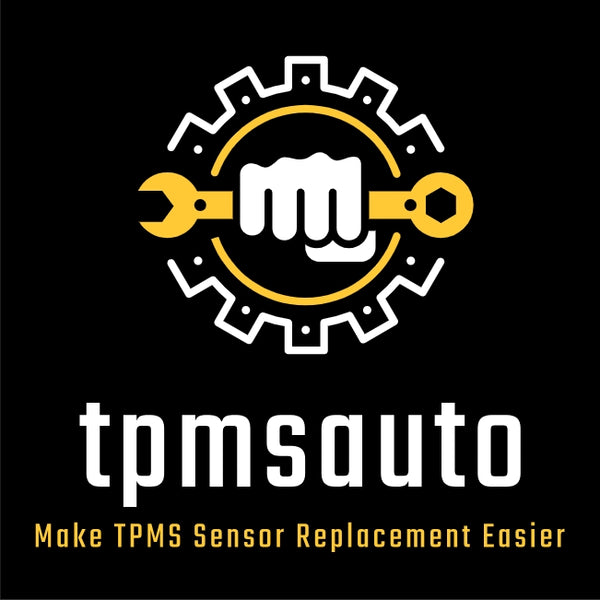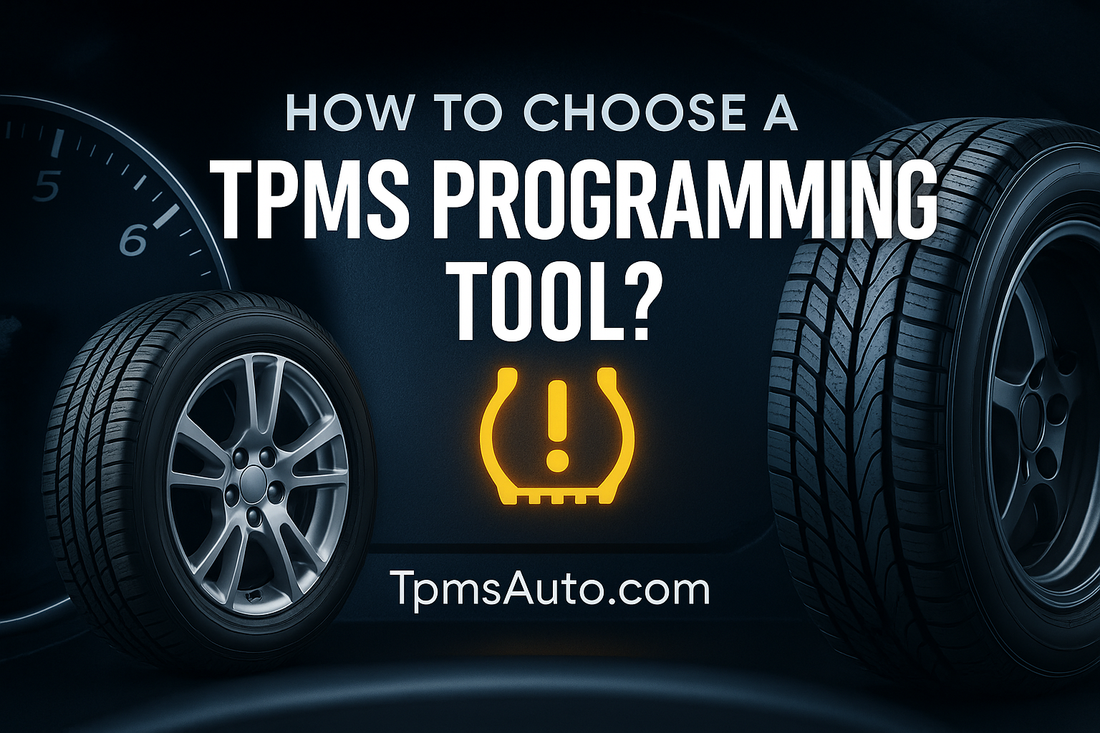
Best TPMS Programming Tool | TPMSAUTO.com
Share
What Is a TPMS Programming Tool?
A TPMS programming tool is a specialized diagnostic device used to configure and manage Tire Pressure Monitoring Systems (TPMS) on modern vehicles. Unlike standard tire inflators or pressure gauges, this tool interacts directly with the TPMS sensors—either by programming new sensors or activating existing ones to communicate with the vehicle’s onboard computer.
TPMS tools perform two key functions:
- Programming: This involves configuring a blank or universal TPMS sensor so it’s tailored to a specific vehicle make, model, and year. Programmable sensors arrive from manufacturers without preset IDs and require proper programming before installation.
- Relearning: Once sensors (either OEM or newly programmed) are installed, the vehicle must learn each sensor’s ID and position—this is called a “relearn” procedure, which ensures accurate pressure monitoring.
In simpler terms: if you replace your TPMS sensor, a TPMS programming tool helps you program new ones and make sure your vehicle recognizes them correctly.
Why Do You Need a TPMS Programming Tool—and Who Needs It?

Why You Need One TPMS Programming Tool
- Safety: Under-inflated tires reduce control, increase stopping distance, and raise the risk of blowouts. A working TPMS helps you maintain proper tire pressure, promoting safer and more fuel-efficient driving.
- Flexibility: Programmable sensors let you stock a small range of universal sensors rather than dozens of vehicle-specific ones.
- Convenience: You can program, activate, and relearn sensors yourself—no need to visit the dealership or a tire shop.
Who Needs It?
- Independent mechanics and tire shops: These professionals serve a wide range of vehicle models. A versatile, universal TPMS tool helps them deliver service efficiently.
- DIY car enthusiasts: If you handle your own tire changes or sensor replacements, having your own tool saves time and avoids service charges.
- Fleet operators or multi-vehicle households: Programmable tools simplify maintenance across different vehicle types.
How to Choose the Best TPMS Programming Tool
Choosing the best TPMS programming tool comes down to several important factors. Below is a breakdown to guide your decision.
Key Criteria for Best TPMS Programming Tool Selection
1. Vehicle Coverage
Ensure the tool supports a wide range of makes, models, and years—especially if you work with various vehicles.
2. Programming & Relearn Functionality
Look for tools offering both programming and relearn operations. Autel, for example, offers separate tools for each, as well as combo diagnostic models.
3. Universal Sensor Handling
A top tool should work with programmable, multi-application sensors.
4. Ease of Use and Interface
For both professionals and beginners, intuitive menus, clear screens, and guided prompts matter. Tools like Bartec’s Tech600Pro boast high-resolution displays and easy Wi-Fi updates.
5. Software Updates
TPMS protocols evolve, so regular software updates are vital.
6. Price vs. Value
Advanced tools cost more—but save you labor, time, and inventory expenses. Consider your service volume: high-use shops benefit more from premium tools, while occasional users might prefer more affordable options.
How to Select Your Best TPMS Programming Tool
Here’s a step-by-step guide:
1. Define Your Needs
- Are you a DIY user, a small shop, or a busy tire center?
- Do you work on many different vehicle brands?
- How often do you replace or service TPMS sensors?
2. Compare Feature Functionality
- Programming: Do you need universal sensor programming or just relearning?
- Relearn methods: Look for tools supporting OBD, stationary, auto, and manual relearn.
- Diagnostics: Need to read/clear DTCs, reset warning lights?
3. Evaluate Sensor Compatibility
Opt for tools compatible with widely available universal sensors, minimizing parts inventory.
4. Assess Usability and Updates
Choose tools with:
- Clear, intuitive interfaces.
- Easy update methods (Wi-Fi or PC).
- Reliable customer support.
5. Budget Wisely
Higher-end tools cost more but deliver faster, more flexible service and lower sensor stock costs.
Why “best tpms programming tool” Matters?
- Programming configures blank sensors; relearning ensures vehicle recognizes each sensor.
- Who needs one: mechanics, tire shops, DIY enthusiasts, fleet operators.
- Selection checklist:
- Wide vehicle and sensor support
- Programming + relearn capability
- Ease of use
- Software updates
- Cost-effectiveness
TPMS Programming Tool Buying Guide Conclusion:
Ready to streamline your TPMS servicing? Check out this curated collection of TPMS programming tools designed to help you find the right gear efficiently: